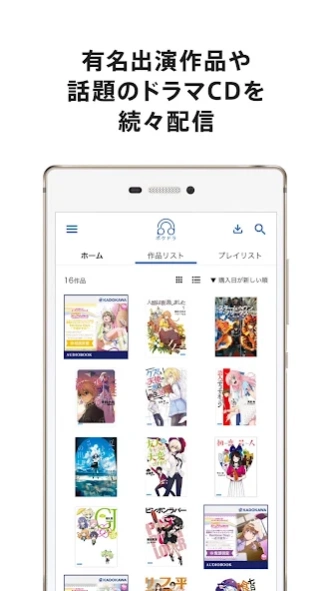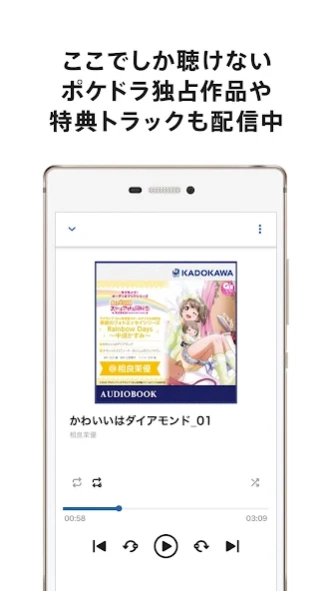ポケットドラマCD(ポケドラ) 5.2.3
Free Version
Publisher Description
ポケットドラマCD(ポケドラ) - Pokedora is delivering drama CDs for anime, comics, voice actors, TL, and BL fans! (This app is a play-only app)
"Pocket Drama CD (Pokedora)" is a distribution service specializing in drama CDs (voice dramas, voice dramas).
* This app is a app for listening to products purchased from the website "Pocket Drama CD (Pokedora)".
Exclusive products that can only be heard on Pokedora are being added one after another!
A wide selection of drama CDs, BLCDs, situation CDs, audio books, etc.
Many popular voice actor appearance works!
You can listen to your favorite drama CD anytime, anywhere!
【How to Use】
● App First, please try to play with the audition function. After installing the app, you can try it without logging in.
● You can download and play voice dramas purchased from the website "Pocket Drama CD (Pokedora)" on the app.
● To purchase a voice drama, you need to register as a member of the website "Pocket Drama CD (Pokedora)". It cannot be purchased from the app.
[App operation method]
When you log in, the purchased works will be displayed.
You can create a login ID (Pokedora ID) for free on the website "Pocket Drama CD (Pokedora)".
【inquiry】
Please contact the inquiry form on the website "Pocket Drama CD".
About ポケットドラマCD(ポケドラ)
ポケットドラマCD(ポケドラ) is a free app for Android published in the Recreation list of apps, part of Home & Hobby.
The company that develops ポケットドラマCD(ポケドラ) is 株式会社コンパス. The latest version released by its developer is 5.2.3.
To install ポケットドラマCD(ポケドラ) on your Android device, just click the green Continue To App button above to start the installation process. The app is listed on our website since 2024-03-21 and was downloaded 0 times. We have already checked if the download link is safe, however for your own protection we recommend that you scan the downloaded app with your antivirus. Your antivirus may detect the ポケットドラマCD(ポケドラ) as malware as malware if the download link to jp.co.bwj.pokedoraandroid is broken.
How to install ポケットドラマCD(ポケドラ) on your Android device:
- Click on the Continue To App button on our website. This will redirect you to Google Play.
- Once the ポケットドラマCD(ポケドラ) is shown in the Google Play listing of your Android device, you can start its download and installation. Tap on the Install button located below the search bar and to the right of the app icon.
- A pop-up window with the permissions required by ポケットドラマCD(ポケドラ) will be shown. Click on Accept to continue the process.
- ポケットドラマCD(ポケドラ) will be downloaded onto your device, displaying a progress. Once the download completes, the installation will start and you'll get a notification after the installation is finished.